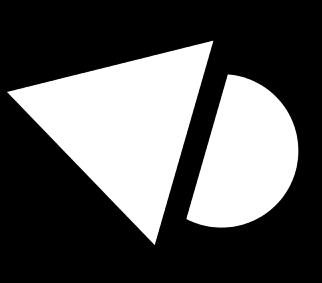VO Digital Arts Support
Select a subject:
Account
Download game progress
We recommend making sure that you login with your Game Services Account (Apple Game Center or Google Play Games) in order to prevent losing your game progress. To download your game progress, navigate to the Profile menu located at the bottom of the screen in the Main Menu, login with Game Services Account if you haven't logged in then press DOWNLOAD button.
Save game progress
Game progress can only be saved and used across multiple devices or following re-installs when the player has signed into their Game Services Accountin the game. Players who play the game as Guests can continue their progress on the device they use, but a reinstall or an install on a different device will start the game from the beginning. Please note that game progress cannot move from one account to another To save your game progress, navigate to the Profile menu located at the bottom of the screen in the Main Menu, login with Game Services Account if you haven't logged in then press UPLOAD button.
General Data Protection Regulation
GDPR stands for "The General Data Protection Regulation." It is a data protection law that applies to any companies operating inside the European Union. We do not collect your sensitive and personal data. To read details about how VO Digital Arts handles player data, please see our privacy policy. If you are logged in with Game Services Account, it is possible to request the deletion of all the information we have collected about your game account. To fully comply with this request, this means the permanent closure and deletion of the game account. This includes all in-game currency and progress, whether paid for or not. If you simply wish to start a new game, go to Profile Menu and Reset your game progress.Create Data Deletion Request
Purchases
Why did my purchase fail?
Depending on your device, your purchase was handled either by Apple or Google Play. Therefore, all purchases must be verified by one of the above platforms. We don't have access to your payment or billing information, so if you see an error message when trying to make a purchase and need to resolve that issue, you'll want to reach out to your device's payment platform:
Important Notes
Examples of error messages you may see that would require you to contact your device's payment platform:
- "Your transaction cannot be completed"
- "Transaction declined - use another method"
- "Error - insufficient balance"
- "Error - transaction could not be completed - fix payment problem"
- "Cannot complete transaction - send required documents"
- "Error - unable to complete transaction"
I didn't get my Android purchase!
If you haven't received what you bought, please contact us with screenshot of your order receipt.
The transaction ID (looks similar to this - GPA. 1234-1234-1234-1234-12345) at the bottom of the document must be visible on the screenshot.
Contact email: support@vodigitalarts.com
I didn't get my iOS purchase!
Orders usually deliver instantly, but may take longer. When such delays occur, it means the purchase is still being processed. There is no need to try purchasing the same pack again - it should arrive soon! If you haven't received what you bought, please contact Apple Support. All payments made toward the game are processed by Apple. You can reach them right here
Issues
Why do I keep losing connection?
For a smooth experience, it's very important that you are connected to a reliable network and that your device's signal is strong. Full wifi bars or mobile (cellular) data coverage alone is not always enough to guarantee a solid connection, because local networks can slow down and get overburdened at times. This is especially true if you play in a moving vehicle or on underground public transport. As with any other online service, we recommend playing over wifi with a good internet service provider, or at least a solid 3G/4G/5G connection with a reliable carrier.
My game crashes!
In order to fully enjoy our game, our game requires at least the following specs:
Android:
2 GB of RAM
Android OS 5.0 or better
A screen resolution of 800x480
Snapdragon 425 or equivalent CPU
Adreno 308 or equivalent GPU
We cannot guarantee these specifications alone will be enough to run the game. Devices are made for different purposes, and not all lend themselves well for gaming. Also, the game may be unstable if your phone has a modified OS or a custom ROM.
If you're still experiencing problems, even if the conditions have been met, please contact us with a detailed description of your issue.
Contact email: support@vodigitalarts.com
We will review your case carefully and try our best to come up with a solution.
Contact Us
If you have any further questions or need additional assistance, you can contact our support team by sending an email to:
Email: support@vodigitalarts.com
We will get back to you as soon as possible to help resolve any issues or answer your queries. Your satisfaction is our top priority!